We can also look at this from another perspective: maybe you don’t have the time to invest in your SEO but you do have the resources to hire an agency. In that case, the more you understand about your SEO, the more you will get out of your SEO agency.
No matter which camp you belong to, there’s something here for everyone. Of course this article isn’t meant to be exhaustive, instead it aims to cover the most ground with the least effort. I’m also going to illustrate how to go about this entire process for free. So, out of respect for everyone’s time, let’s dive in!
What is SEO?
Before we get too far ahead, let’s make sure we are all on the same page. If you aren’t familiar with SEO, it is short for “search engine optimization”. And what it is, is a set of optimizations and procedures that you carry out both on and off of your website in order to help your website rank better and therefore get more organic search traffic (non-paid search traffic).
Of course you want to show up at the top of the search results if someone searches for your exact company name, that is quite easy. But the real power of SEO is showing up at or near the top of the search results when someone searches for something that is in any way related to what your business does. For example, an e-commerce website selling skincare products can use SEO to target hundreds of relevant keywords like "natural skincare products", “organic skincare products” and "cruelty-free cosmetics," thereby reaching a much broader audience and driving sales.
Simplified SEO Overview
Before we dive into details and specific strategies, let’s zoom out and take an overview of what we are going to be addressing. The 3 main areas are:
On-Page SEO
What to focus on:
Content and content structure
Keywords, keyword placement and user intent
Internal links
Off-Page SEO
What to focus on:
Backlinks
Reviews
Technical SEO
What to focus on:
Sitemap
No broken links or missing pages
Mobile friendliness and page speed
Schema markup

On-Page SEO
As the name implies, on-page SEO is implemented directly on your website and therefore all of your optimizations here will be visible to your website visitors.
Content and Content Structure
There is nothing more important in SEO than quality, helpful content. In recent years, this is what every major Google algorithm update aims to improve on finding and displaying. When evaluating or updating your website, always consider these questions:
- is the content useful to the audience you're trying to attract and serve?
- could you improve on the information to make it more straightforward and helpful?
- is the content original or could someone find the same or better somewhere else?
Another tip I would recommend is to make your content easy to understand even if someone is not reading it word for word. The reality is that people want to skim over information and feel like they have understood it. In short, break up content into paragraphs and lists and use short, descriptive headings for each section of text. This leads us into content structure. Whether you are using Word, Google Docs or even directly in your Wordpress editor, it is also important to use the correct heading tag structure to organize your content. This is very helpful to users but especially to search engines like Google. Here is what I mean:
H1: This should be a short eye-catching title for what your content will be about. Make sure it includes your keyword (more on this soon) and only have one H1 per page.
H2: These are subheadings to support your H1. Also include your keyword(s) in these and there can be as many as H2 tags as necessary.
H3: These are subheadings to support your H2. Also include your keyword(s) in these and there can be as many as necessary.
The following are not as important but I’ll include to be thorough:
H4: These are subheadings to support your H3 and there can be as many as necessary.
H5: These are subheadings to support your H4 and there can be as many as necessary.
H6: These are subheadings to support your H5 and there can be as many as necessary.
For example:
<H1> Main point / topic / message <H1>
<H2> subheading <H2>
<H3> subtopic <H3>
<H3> subtopic <H3>
<H2> subheading <H2>
<H3> subtopic <H3>
<H4> sub-subtopic <H4>
Keywords, keyword placement and user intent
To get the most out of this section and to help you evaluate your content as well as your competitor’s content, I highly recommend installing this free chrome extension from Detailed.com. I use it every single day in my SEO work. With a click you can read any page’s title tag, meta description, heading tags, url, word count and index status.
Keyword Research
Keyword research is a very important part of SEO. The purpose of it is to identify relevant search terms and phrases used by your target audience and then optimize your website content to align with those terms and phrases. There are lots of paid tools out there that can help with keyword research such as Semrush and Ahrefs. And, while they are helpful, they are also very expensive if you aren’t going to be using them daily.
What I recommend is to type into Google what service(s)/ topic(s) you are trying to rank for, click on those pages and use your SEO chrome extension to evaluate their title tag, heading tags (H1-H6), url and meta description. It will be obvious what keyword(s) they are optimizing for. Take note and optimize your page for the same keywords. For instance, a startup offering online yoga classes could conduct keyword research to discover popular terms such as "virtual yoga sessions" or "live stream yoga classes," and then tailor their content to attract potential customers searching for these phrases.
Another free option I recommend is to simply plug your keyword ideas into Google and then take note of the “People Also Ask” (top of the page) and “Related Searches” (bottom of the page) sections. You will find tons of information here and each time you click on one of these it leads to even more subtopics being generated. Alternatively, you could ask a free tool like chatGPT for suggestions.
Keyword Placement
Once you have your keywords that you want to rank for, then it’s time to optimize your website content for the selected keywords. Although a single page can rank for hundreds or thousands of different search queries, you want to optimize each page for 1 primary keyword. So, in a natural sounding way, make sure to put your keyword into your title tag, page url, H1 tag, at least some of your H2 tags, your meta description and sprinkled throughout your content. This is all very easy to accomplish in your Wordpress back office. By doing this, you will signal to search engines the relevance and context of your content, improving your chances of ranking for these specific keywords.
Note: To make sure these can be seen in their entirety, use a maximum of 65 characters for your title tag and 155 characters for your meta description. Also, each page should have its own unique title tag and meta description.
Tip: If you are using Wordpress, it is a good idea to download and install the free Yoast SEO plugin. It makes invaluable SEO suggestions, as well as help you to submit a sitemap and aid with generating schema markup (covered later).
Search Intent
Search intent simply refers to the purpose behind a user's query on any given search engine. It's the 'why' that drives a search, indicating whether someone seeks information, a specific website or intends to make a purchase (just to name a few). Although I have written extensively about search intent in SEO, here is a shortcut to take the guesswork out of determining search intent for particular keywords and phrases: the best way is to simply evaluate the top 10 search results. What I mean by this is that Google has the final word on determining search intent so simply see what sites they are rewarding and provide the same:
For example:
If the top results are blog posts, then you’ll need a blog post format
If the top results all have videos in them, you should include a video
If the top results are “Top 10” lists, then you should be a list also
By no means should you copy content, but it is very wise to copy formats.
Internal Linking
Internal links are when you connect by means of a hyperlink from one page on a website to another page on the same website. We do this to:
Improve user experience (Google loves this!)
Makes it easy for users to guide themselves through a website.Improve site architecture and crawling
Internal links aid search engine spiders in understanding, crawling and more quickly indexing a site’s content.Boost page authority
When a page receives links from other pages, search engines interpret this as a signal that the content is valuable and relevant.Support your keyword strategy
Using relevant anchor text in your internal links can help reinforce the keyword strategy for your pages.Reduce bounce rates
Bounce rate is a metric that measures the percentage of visitors to a website who navigate away from the site after viewing only one page, without taking any action such as clicking on a link, filling out a form or making a purchase. It is a significant indicator of the effectiveness of a website in retaining visitors and the quality of the visitor experience.
Off-Page SEO
In essence, off-page SEO is the equivalent of improving your website’s reputation. With off-page SEO, we take a step away from the website and focus on letting search engines know that our site is trustworthy and an authority in our given niche. There are 2 main areas to focus our attention on here: backlinks and reviews.
Backlinks
Backlinks are when another website links back to content on your website. You can think of it as a vote and the more votes you get, the better. Those “votes” are seen by search engines as endorsements of your content and your brand. If a website is getting lots of backlinks then it is seen as popular and trustworthy.
Building a strong backlink profile from reputable and relevant websites is a crucial off-page SEO strategy that can significantly impact search engine rankings. For example, a wellness blog that receives backlinks from authoritative health websites and fitness influencers can enhance its credibility and authority in the wellness niche, potentially improving its search visibility.
How can you get good backlinks?
Good content will naturally acquire backlinks. However, you can help speed up the process by doing these simple and free steps:
List your business (website address, name, address & phone number) on industry related directories.
For example:
Are you a restaurant?
- list your business on sites like Tripadvisor and Yelp
- need help coming up with directory sites where you can be listed?Enter a competitor’s business name into Google
In their Google Business Listing, click on “Directions”
Copy the complete text where it has their name and address
Paste that into a new Google search to see where all they are listed and then just do as they have done.
Evaluate a competitor’s backlink profile and reach out to websites that have given them a backlink. To do this, simply enter your competitors' websites into a free backlink checker. This one from Ubersuggest is the best free one that I’ve come across.
Participating in online communities and forums related to your website's niche can help generate quality backlinks and increase brand awareness.
Guest posting on authoritative websites is another effective off-page SEO strategy. By contributing valuable content to reputable sites within your niche, you can build credibility, drive referral traffic and improve your website's overall SEO performance. For example, a digital marketing agency specializing in social media strategies can write a guest post for a marketing publication, showcasing their expertise and attracting a broader audience interested in marketing insights.
Encourage Reviews for Your Business
Customer reviews are very powerful in aiding with your off-page SEO efforts. Positive reviews and a positive online reputation give your site credibility and trustworthiness. You want to encourage them and even feature them on your website.
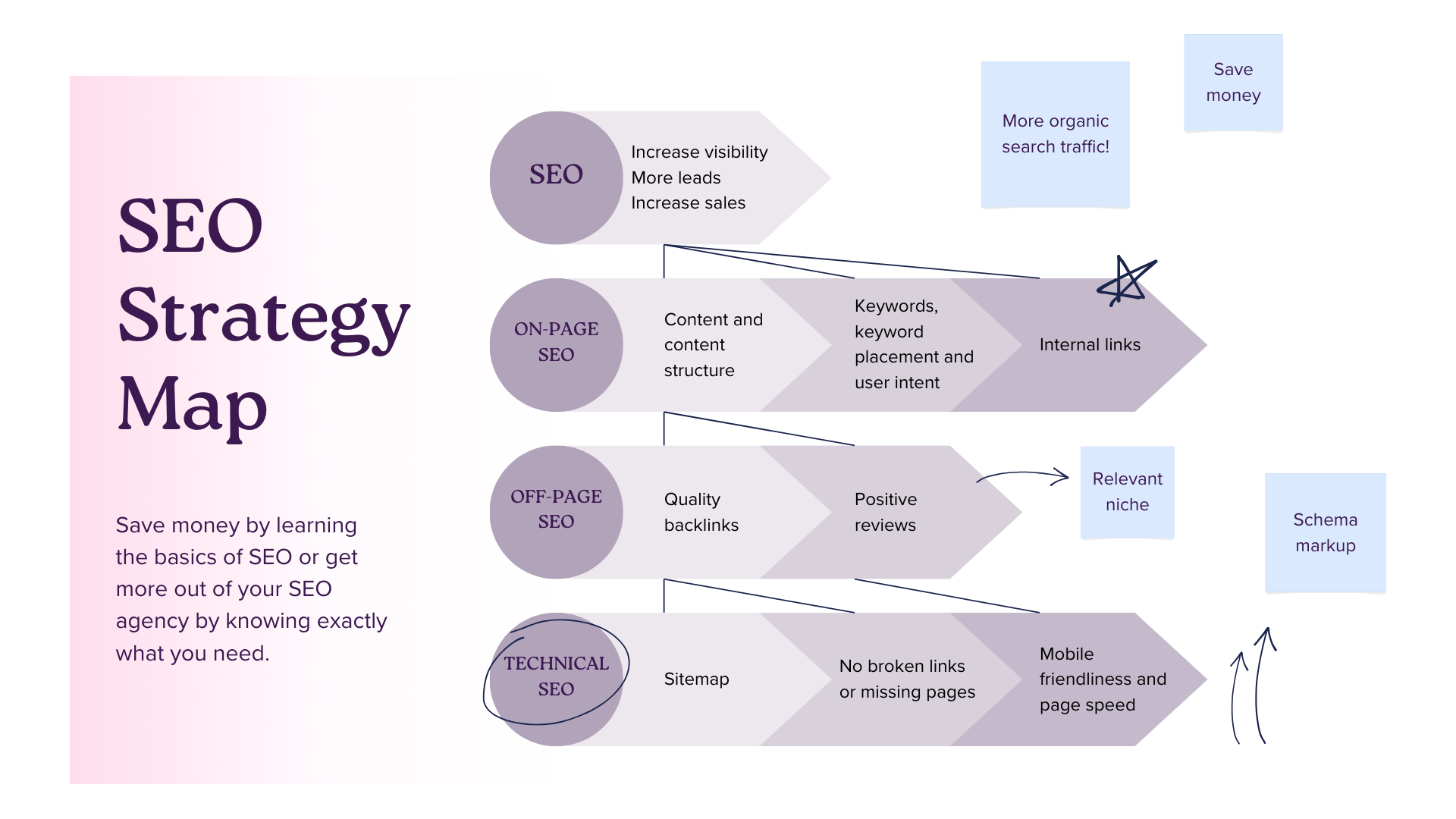
Technical SEO
Technical SEO is the overall term for the numerous technical optimizations that are all taking place in the background so your site can be in the spotlight. In spite of its name, you do not need to be an IT enthusiast to tackle these.
The first thing to do, in order to succeed at technical SEO, is access and set up your website in Google Search Control (GSC). Google provides every website owner free access to a behind the scenes view of their website. Here, you can see interesting search metrics such as search traffic, impressions, clicks and top search queries. However, there are also technical benefits to using GSC, such as uploading a site map, addressing any error notifications Google has discovered and checking your Core Web Vitals scores.
Sitemap
A sitemap is a file used by search engines that lists all of the pages and content on your website. It is very important to have one and that it is constantly updated. Without it, your content cannot get indexed which will make you invisible on search engines.
To see your current sitemap, just add /sitemap.xml to your website address. For example:
If your website is my_website.com then type my_website.com/sitemap.xml into your browser.
If you use the Yoast SEO plugin I mentioned before, it will automatically generate and continuously update your sitemap. If you do not use that plugin, you can easily create a sitemap using a free sitemap generator and upload it yourself to Google in your Google Search Console.
No Broken Links or Missing Pages
Something you’ll want to prevent from happening is having links on your website that become broken or that lead to pages that no longer exist (404 page). If your site is small then I recommend just clicking around on it periodically to make sure everything is working as it should.
However, with a larger site this just isn’t practical. An easy solution that can evaluate your entire website in seconds is the Screaming Frog SEO Spider. It requires a quick download but it’s a small file and very handy to use. It will crawl your entire site in seconds and discover if you have any broken links or missing pages. In addition, you can also use it to evaluate all of your title tags and meta descriptions as well as dozens of other useful features, all for free.
Mobile friendliness and page speed
More often than not, searches are made on mobile phones over computers and Google even prioritizes mobile-first indexing for search rankings. Therefore, optimizing for mobile website speed and performance is a crucial technical SEO strategy that can positively impact user experience and search engine rankings. By ensuring fast-loading pages, you will enhance user satisfaction, reduce bounce rates and potentially improve your site’s search visibility.
How do you optimize for mobile search? Before you can optimize, you’ll need to know how you’re performing in the first place. A great site to check this is PageSpeed Insights. It will evaluate your site’s performance and make suggestions on how you can improve. And for most issues, there are free Wordpress plugin solutions.
Another part of mobile friendliness is responsive design. This means that you want your site to be as easy to use on a phone as it is to use on a computer. Most website CMS providers have this function built in. To test if your website has good responsive design, just click around your website using your phone and a critical eye:
Are the buttons big enough to use?
Is the text big enough?
Is there enough space between the elements?
Do the pictures scale to a proper size?
Schema markup
Schema markup is code used by search engines and it is very important in helping them to not only understand your content but also to display it. Schema is an advanced SEO topic but for those who are a little more daring and want to implement it themselves, this is how you can go about doing so for free. And if you do not feel comfortable with implementing it yourself, you can at least follow these steps to see what schemas you currently have and which ones you might need.
To see what schema you currently have:
Go to Google’s Rich Results Test and enter your website url. You’ll want to do this for a sampling of your key pages. Record the results that it displays and for which types of pages such as homepage, blog post, service page, etc. Do the same thing with your top 2-3 competitor’s websites.
To determine which ones you might need:
Compare the different types of schema that your competitor’s have to yours. Which ones do you not have? Make a list of these.
Schema markup should be made in a format called JSON-LD. This is very easy to do and it’s free. Go to a schema markup generator site. Select which type of schema markup you want to create and enter the information in the selected fields. If you are unsure what information it is asking for, then:
Find more detailed information about that schema by searching for it at schema.org
See what your competitor entered by plugging in their url into a schema markup validator and simply do as they did.
Once you have completed the necessary fields into the schema markup generator select the copy icon to copy the code and then simply paste it into the schema markup validator to double check everything with the code is correct. Once it confirms that it is correct, copy it again and just use a plugin to paste the code to the head of your website html code.
Tip: If you use the Yoast SEO plugin, you can skip some of these steps since it sets up several of the most common schemas automatically.
Summing it up
SEO and the web are in constant change so you will want to conduct monthly SEO audits and performance reviews. Doing so is vital for identifying areas for improvement, optimizing website content and staying competitive in search rankings. So:
- regularly audit your website’s performance metrics
- regularly add new content and analyse new keyword opportunities
- regularly seek out new backlink opportunities
By doing so, you can optimize your website for better search engine visibility and long-term growth.
Good luck!


